Struggling to win the buybox on Pigu?
Competing for the BuyBox on Pigu marketplaces (220.lv, pigu.lt, kaup24.ee, hobbyhall.fi) can be challenging. Without the right strategy, your products might be overlooked, leading to missed sales opportunities.
- Ineffective pricing strategies leave your products out of the BuyBox.
- Manual price tracking is time-consuming and prone to errors.
- Solve this from 0.01 EUR for 1000 products
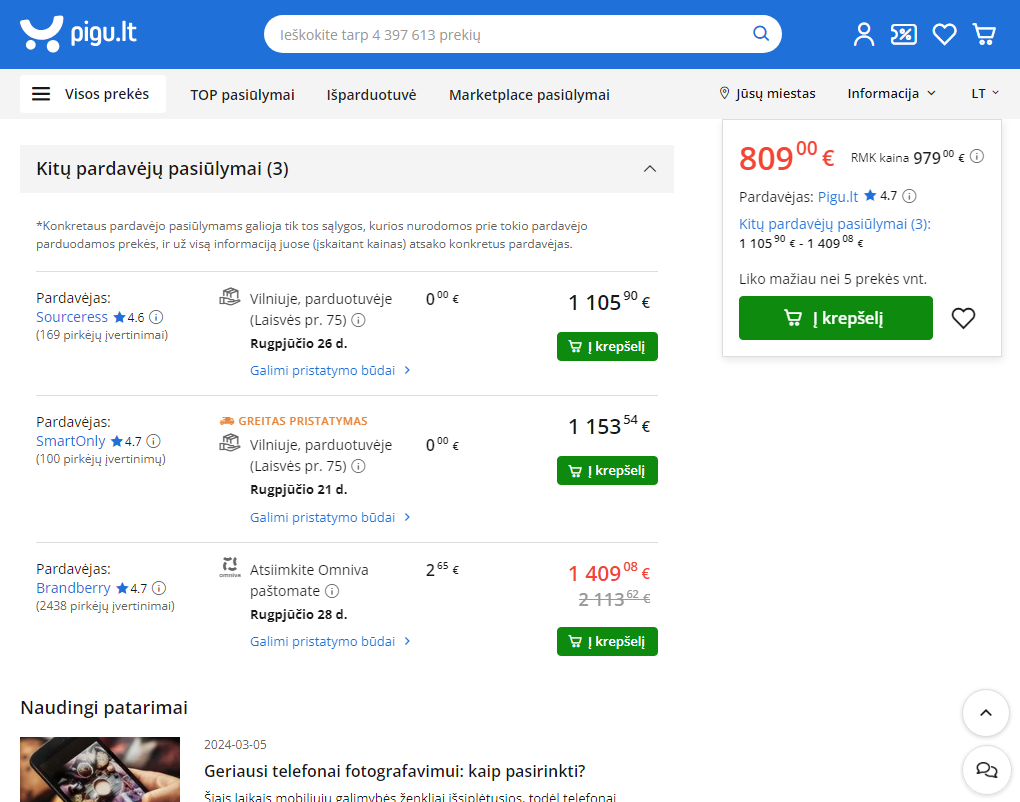
Use our algorithm to win the BuyBox automatically
By using the B2BLIX BuyBox Algorithm, you can automate your pricing strategy to stay competitive across dynamic marketplaces. Heres how our algorithm works and what it does:
Real-time price adjustments
Stay ahead of your competition with dynamic, data-driven price adjustments, ensuring your products are always BuyBox-ready.
Automated data synchronization
Forget the hassle of manual updates. Your product data is synced and analyzed continuously, saving you valuable time.
Full control within your price limits
Never worry about underselling. The system works strictly within your defined min-max price range, maintaining profitability.
Step 1: Connect your data source
To get started, connect your product data with the system. Import data via Google Sheets or URL (XML, CSV). Use the Category Management tool to set Min/Max price boundaries.
-
Flexible import options: Import data via Google Sheets or URL (XML, CSV format).
-
Set price boundaries: Set price, allowed min, and allowed max boundaries for each product.
-
Category management tool: Alternatively, use category management to set the coefficients, and we will calculate the min/max automatically.

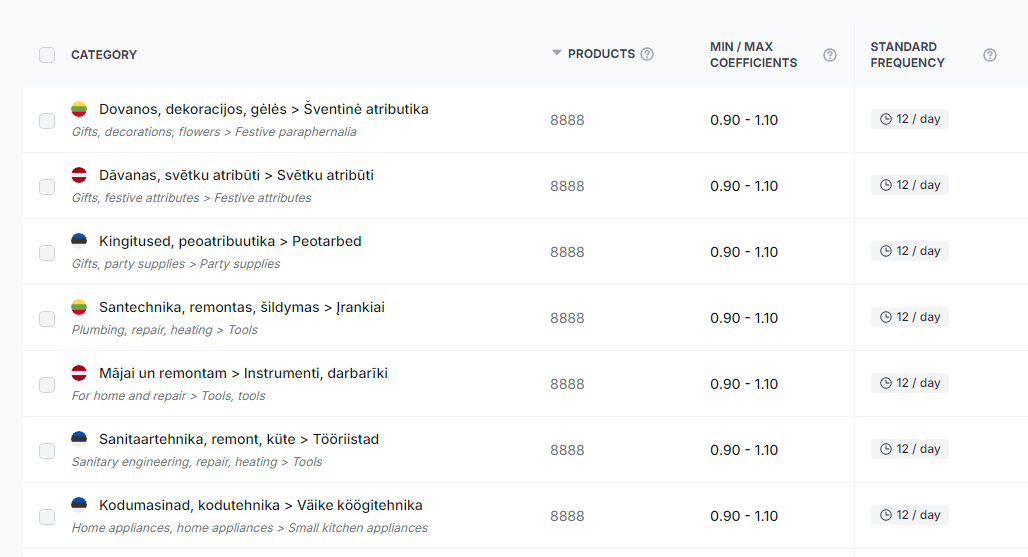
Step 2: Manage your categories
Set the sync frequency for each category. This ensures your pricing stays up to date with the latest marketplace data. The advanced frequency setting helps you stay even more competitive by checking the BuyBoxs second-place price.
-
Sync frequency control: Adjust how often your categories sync.
-
Stay competitive: Advanced frequency checks BuyBoxs second-place price.
-
Focus on key categories: Ensure the right products receive priority.
Step 3: Set up the export
Once the pricing is adjusted, the system generates a Pigu Pricing XML document. This document should be connected to your Pigu account, ensuring both systems work in sync to keep your pricing competitive.
-
Automated XML generation: Easily create a Pigu Pricing XML document.
-
Direct integration: Connect directly to your Pigu account.
-
Real-time synchronization: Keep your pricing consistently competitive.
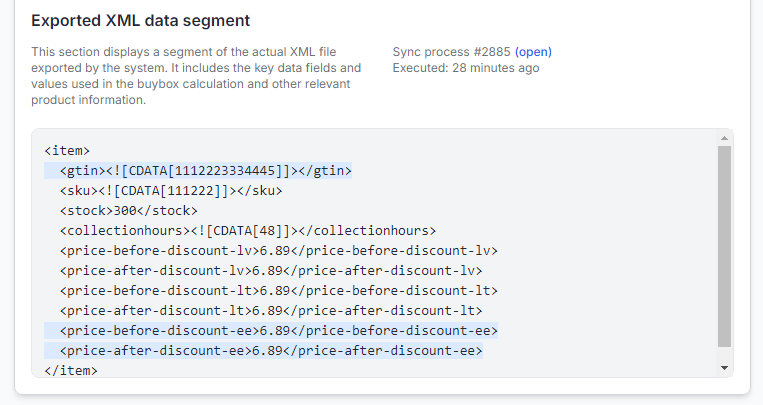
What happens in the background
Our platform is built for reliability.
By using your frequency settings to collect data via API and public web sources, and merging it to ensure accurate pricing adjustments.
Built-in validation, queue management, and data processing keep everything running smoothly.
Helper tools to ensure you set up everything correctly
BuyBox simulator
Test different pricing strategies before going live.
Product checker
See pricing logic with clear, step-by-step insights.
Customizable frequency
Adjust sync intervals to manage cost and competitiveness.
User-friendly dashboard
Use a simple interface for managing pricing strategies.
Cost limit controls
Set limits to pause functions when costs reach your budget.
Bulk product management
Apply changes to many products at once, saving time.
How do you solve this problem right now?
If you are managing price updates manually, explore how our automated software can save you time and keep you competitive in the market.
| Manual Process | BuyBox algorithm | ||
|---|---|---|---|
|
Speed & responsiveness
|
|||
| Price updates | Time-consuming, prone to human error | Automated, based on real-time market data | |
| Competitor price tracking | Requires manual data collection | API-based and web data collection, continuous tracking | |
| Applying price changes | Slow and inconsistent | Instant updates to stay competitive | |
|
Efficiency & reliability
|
|||
| Pricing strategy effectiveness | Difficult to adjust for optimal competition | Simulator for testing different strategies | |
| 24/7 availability | Limited to working hours | Operates continuously without interruptions | |
| Data accuracy | Prone to human errors | Automated, minimizing errors | |
|
Profits & cost savings
|
|||
| Cost efficiency | High labor costs | Pay-as-you-go model for efficient spending | |
| Profit optimization | Limited by manual efforts | Optimized pricing through advanced data analysis | |
| Price control | Risk of underselling or overpricing | Works strictly within defined min-max price range | |
- 24/7
- The platform operates around the clock, ensuring constant availability.
- 15-min
- Fast reaction to price changes, keeping your pricing always competitive.
- 4/4
- System handles 220.lv, pigu.lt, kaup24.ee, and hobbyhall.fi.
- 30%+
- First month increase in sales based on user feedback.
Pay as you go
Use our pricing calculator to estimate your monthly costs based on your settings and sync frequency. Try different configurations to optimize your budget.
|
Marketplace
Latvia: 220.lv
Lithuania: Pigu.lt Estonia: Kaup24.ee Finland: hobbyhall.fi |
Latvia
|
Lithuania
|
Estonia
|
Finland
|
|
Standard
Buybox price calculation, basic price raise function
|
||||
|
Products
The number of products you have on a specific marketplace which will be processed on daily basis.
|
||||
|
Frequency
How many times per day the data will be refreshed.
|
||||
|
Advanced
Second price check, intelligent price raise function
|
||||
|
Products
Number of daily processed products which price should be raised
|
||||
|
Frequency
How many times per day the data will be refreshed
|
||||
|
Costs
|
Calculation
Total costs per month
|
|||
Price list
-
Regular updatesAbout 0.01 EUR per synchronization of 1000 products
-
Advanced updatesAbout 2.50 EUR per synchronization of 1000 products
What else should I know?
Find answers to common questions about our solution, helping you understand how to make the most of Pigu BuyBox.
This project is not affiliated, associated, authorized, endorsed by, or in any way officially connected with Pigu Group or any of its subsidiaries or its affiliates. "Pigu" as well as related names, marks, emblems and images are registered trademarks of their respective owners.
The algorithm dynamically adjusts prices based on competitor data collected from Pigu marketplaces, within your defined min and max price limits.
Our solution works across all Pigu marketplaces, including 220.lv (Latvia), pigu.lt (Lithuania), kaup24.ee (Estonia), and hobbyhall.fi (Finland).
Our algorithm ensures price competitiveness based on market dynamics and your set parameters, so even if competitors use similar tools, your strategy remains tailored to your goals.
Yes, because competition is everywhere. Even in a single region, staying competitive is crucial to winning the BuyBox.
Use the recommended settings that we have tested on real data, or schedule a meeting with our support team for additional assistance.
Use our pricing calculator to understand your potential costs based on your settings and sync frequency.
Ideally, you can set up everything once, be familiar with your settings, and let the system work in the background, allowing you to focus on order processing.
Are you ready to use the BuyBox algorithm?
Allow the power of automation to handle routine tasks while you focus on strategy and growing your business.